Microsoft Training for PC and Mac
Microsoft Training for PC and Mac
All of our courses can be delivered on Apple Mac Products as well as standard PC training virtually or face to face.
-
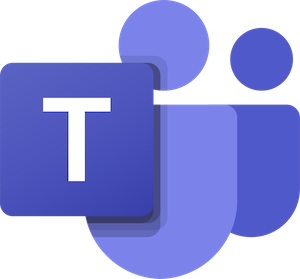
Microsoft Teams:
Voice and Video Calls
Schedule and run an online meeting
Private Chat
-
Word Introduction Course:
Learn all the basics you need to produce professional looking letters and reports easily and quickly. Includes formatting, margins, cut, copy and paste and time saving features.
-
Word Intermediate Course:
Create professional letters/reports using more complex features to enhance the layouts such as Tabs and Tables and understanding how to get the most out of Headers & Footers..
-
Word Advanced Course:
This course is mainly aimed at Admin staff and secretaries, using Templates and Forms to created standardised formats, using Mail Merge for mailshots and Macros to speed up repetitive tasks.
-
Word Workshops:
Book hourly slots throughout the day, half a day or full day workshops to look at any specific areas in Word you feel you need guidance with. The most popular sessions are for Tabs, Tables, Headers and Footers and Styles.
-
Excel Introduction:
Work effectively with Excel learning shortcuts, quick and clever ways to enter data saving time. Understand and create basic formulas and charts.
-
Excel Intermediate:
This course is quite heavy formula based introducing Ifs, vlookups and linking data between sheets, also you will look at working with large amounts of data helping to sort, filer and hide data.
-
Excel Advanced:
Analyse data using Pivot Tables, Automate repetitive task with Macros and build on existing formula knowledge with Nested ifs and Text manipulation formulae.
-
Excel Workshops:
Book hourly slots throughout the day, half a day or full day workshops to look at any specific areas in Excel you feel you need guidance with, the most popular sessions are for Pivot Tables, Vlookups and Macros.
-
Microsoft Excel introduction to MACROS/VBA Coding
This course covers automation and customising of Excel using macros and screen items (such as buttons and menus). Delegates learn how to write macros using VB code and assign macros to screen items.
-
Advanced Excel Macros and VBA Programming
To elevate delegates programming skills to a professional level.
-
Intermediate Excel Macros and VBA Programming
To explore further the object techniques available in the VBA programming language, focussing on best practices and efficiency of coding.
-
PowerPoint Introduction:
Create sleek professional presentations, learn skills for using correct layouts, formatting techniques together with slide transitions and animations.
-
PowerPoint intermediate:
Enhance existing skills by using Master Slide Layouts to set consistency with objects for every slide. Use Advanced animation techniques and combine other Microsoft Applications such as Word and Excel within your PowerPoint presentations.
-
PowerPoint Advanced:
This course is aimed towards those who have gained knowledge of building basic PowerPoint presentations who would like to explore PowerPoint in more depth exploring building and editing slides of text, graphics, charts and diagrams. It also looks at creating and editing slide designs/themes using masters, and a thorough exploration of slide show features and animations.
-
Outlook Introduction Course:
Learn how to use Outlook for more than just emails. Explore the Calendar, Tasks, Notes and People Contacts to help organise your tasks, calendar and emails as well as looking at some of the great time saving features that are hidden away.
-
Outlook Intermediate/Advanced
Learn how to use Outlook for more than just emails. Explore the Calendar, Tasks, Notes and People Contacts to help organise your tasks, calendar and emails as well as looking at some of the great time saving features that are hidden away.
-
Microsoft Power BI Introduction:
This course explores the core concepts of Power BI and introduces reports and dashboard creation enabling data analysts to quickly and effectively produce clear data visualisations for an organisation.
-
Microsoft Power BI Advanced:
This course will help to further develop your Power BI skills by improving data modelling, using the DAX Expression language and to look at methods of creating more flexible business intelligence. Delegates must be comfortable with the course objectives covered at Introduction level.
-

Microsoft Publisher:
This course will familiarise delegates with a variety publications that can be created through Publisher. By the end of this course delegates will have learnt the skills required to produce a professional newsletter displaying text and graphics, headers and footers, multiple facing pages, and linked text boxes.
-
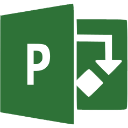 Project Introduction:
Project Introduction:Learn how to create useful Project plans, update them, assign resources, track and report on progress and costs.
-
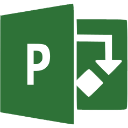 Project Intermediate:
Project Intermediate:Learn how to create and use a resource pool, deal with over allocation of resources, create and update baselines, create custom reports, show progress lines etc.
-
Level 1 - SharePoint Online for End-Users:
This course is designed to provide a new user to SharePoint technologies with a thorough introduction to how to navigate a site, create new and edit content in Lists, Document or Picture Libraries, create link to relevant information in intranet/internet sites.
-
Level 2 – Intermediate SharePoint Online for End-Users
A session to provide an overview of more in-depth features of working with SharePoint online sites and document libraries a SharePoint site member. Learn how to use SharePoint Online to work effectively within a document library. Utilise file versioning, explore the use of collaboration tools to share, co-author, sole-author and create and edit site pages.
-
Office 365 & SharePoint Familiarisation:
This course is designed to provide users of Office 365 an understanding of the cloud. and saving to OneDrive and SharePoint. Using some of the apps such as Forms, OneNote and SharePoint as well as the online Apps for Word, Outlook and Excel.
-
Microsoft Visio:
Objectives: This course has been designed to give delegates a solid understanding of the Visio environment. It covers using drawing tools and creating/formatting basic diagrams, drawings, flowcharts and organisation charts.
-
Visio Fundamentals:
By the end of the course you will be able to: Understand the layout of the drawing window, Identify master shapes and stencils, draw basic objects and change their shape, create basic & process flowcharts, room layouts, use foreground and background pages to produce consistent layouts, create organization charts and hyperlinks between pages and save your drawings for use on an Intranet or Internet, use a Visio add on to view drawing files without the Visio program and create custom stencils and templates
-
Visio Intermediate/Advanced:
This course has been designed for experienced users of Visio who want to gain a greater understanding of how to use its advanced and more specialised tools and features
-
Microsoft OneNote:
Microsoft OneNote is a computer program for free-form information gathering and multi-user collaboration. It gathers users' notes (handwritten or typed), drawings, screen clippings and audio commentaries. Notes can be shared with other OneNote users over the Internet or a network.




 Access Introduction:
Access Introduction: