Adobe Acrobat - Introduction
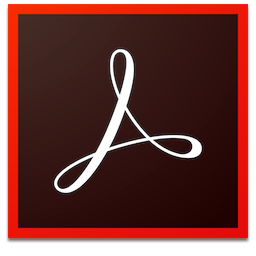 Introduction to Adobe Acrobat:
Introduction to Adobe Acrobat:
This course will help you to design, view, create, manipulate and manage files in Adobe's PDF format for easy-to-manage electronic document reviews.
This course will help you to design, view, create, manipulate and manage files in Adobe's PDF format for easy-to-manage electronic document reviews.
This course will help you to design, view, create, manipulate and manage files in Adobe's PDF format for easy-to-manage electronic document reviews.
An easy to use design and layout program and a worthy challenger to Quark. During this course you will learn how to create documents of many types, from single page advertisements and flyers, to complex multi-page colour publications.
An easy to use design and layout program and a worthy challenger to Quark. During this course you will learn how to create documents of many types, from single page advertisements and flyers, to complex multi-page colour publications.
You will utilise Adobe InDesign to create and deliver interactive and animated online documents.
This course will provide all the basic skills, tools and techniques for working with images and enhancing their output using Photoshop.
This course is aimed at people who have a good knowledge of using PhotoShop or who have attend the introduction course and who wish to build their skills on the more advanced features of the application.
Illustrator is the market leading illustrations program, used to produce original artwork for print and the web. Excellent text control tools allows Illustrator to be used as a very feasible desktop publishing program.
This course has been designed to build on existing Illustrator skills to increase productivity when creating and amending artwork.
Gain the knowledge and hands-on experience needed to create powerful and engaging interactive media presentations Duration: 2 days (this course can be customised to run over one or two days. In some cases, content from the advanced course may be included)
Because of the many different ways that Captivate can be used to develop content beyond the basics, we don’t have a standard course syllabus at advanced level. Duration: Half-day, 1 or 2 days (depending on requirements)
 Adobe Premiere Pro Introduction:
Adobe Premiere Pro Introduction:You will learn how to assemble a Video based project, collecting movie clips, artwork and sound and using the Timeline produce a complete project movie
To use the Dreamweaver tools to build web pages and sites