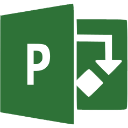 Project Intermediate:
Project Intermediate:
Learn how to create and use a resource pool, deal with over allocation of resources, create and update baselines, create custom reports, show progress lines etc.
Course Outline
Microsoft Project Intermediate 1 Day
Who is it for?
Project users, Project Leaders and Project Managers that need to set scheduling and resources.
Prerequisites
Delegates should have a good knowledge Microsoft Project equivalent to our introduction outline.
- Calendars
-
- Default.
- Project.
- Resource & Task Calendars.
- Scheduling Resources
-
- Defining Resources Availability.
- Resource Contouring.
- Using the Task and Resource Usage Views.
- Make Resource Assignments.
- Scheduling to Resolve Conflicts.
- Scheduling with Dates
-
- Quick Scheduling.
- Entering Task Duration.
- Entering "Date Constraints".
- Scheduling with Dependencies
-
- Critical Path Analysis Explained.
- Entering Dependency Links.
- Critical Path Review.
- Create Recurring Tasks.
- Printing Charts & Reports
-
- Using the "Page Set-up" Options.
- Reports Gallery.
- Printing Task Notes.
- Customising Views
-
- Working with GLOBAL.MPT.
- Designing Tables and Filters.
- Designing a New View.
- Formatting and Drawing Toolbars.
- Gantt Chart Wizard.
- Resource Management Concepts
-
- Assigning Resources.
- Resource Scheduling.
- Project Costs
-
- Monitoring and Reviewing Project Costs.
- Printing Cost Reports.
- Entering Varying Cost Rates.
- Multiple Projects and Workgroups
-
- Pooled Resources.
- Inserting Project Files.
- Data Import and Export.
- Managing Project Progress
-
- Pooled Resources.
- Concepts of Task Tracking.
- Saving a Baseline.
- "What If" Changes.
- Entering Task Progress.
- Reviewing progress.
- Create a Master Project Plan
-
- Insert subprojects into a master project
- Compare Project Versions